DavidESP1989
New Member
- Joined
- Aug 8, 2015
- Messages
- 7
- Thread Author
- #1
Greetings. I've got a PC with XP just formatted and clean, and happens that most of times I try to shutt it down or reboot, at the last second when it must get off, it appears a BSOD and auto reboots. That started to happen before the format.
With Blue Screen Viewer I can see the error and it references pci.sys file and NON_PAGED_AREA. In Internet are similar cases but I couldn't find a solution.
The OS is original and full updated with SP3.
The video card is a nVIDIA G210 currently updated.
The motherboard is an Intel i915P/i915G and I think I have updated it well too.
At the device manager appears one device "Microsoft Bus Driver UAA for High Definition Audio" that has an exclamation, but I didn't find how to fix it (the driver doesn't get updated itself).
Any idea? I'll be very grateful with all help.
Thanks again and greetings.
Here are the minidump files: Minidump.zip
And here are a screenshot with my device manager:
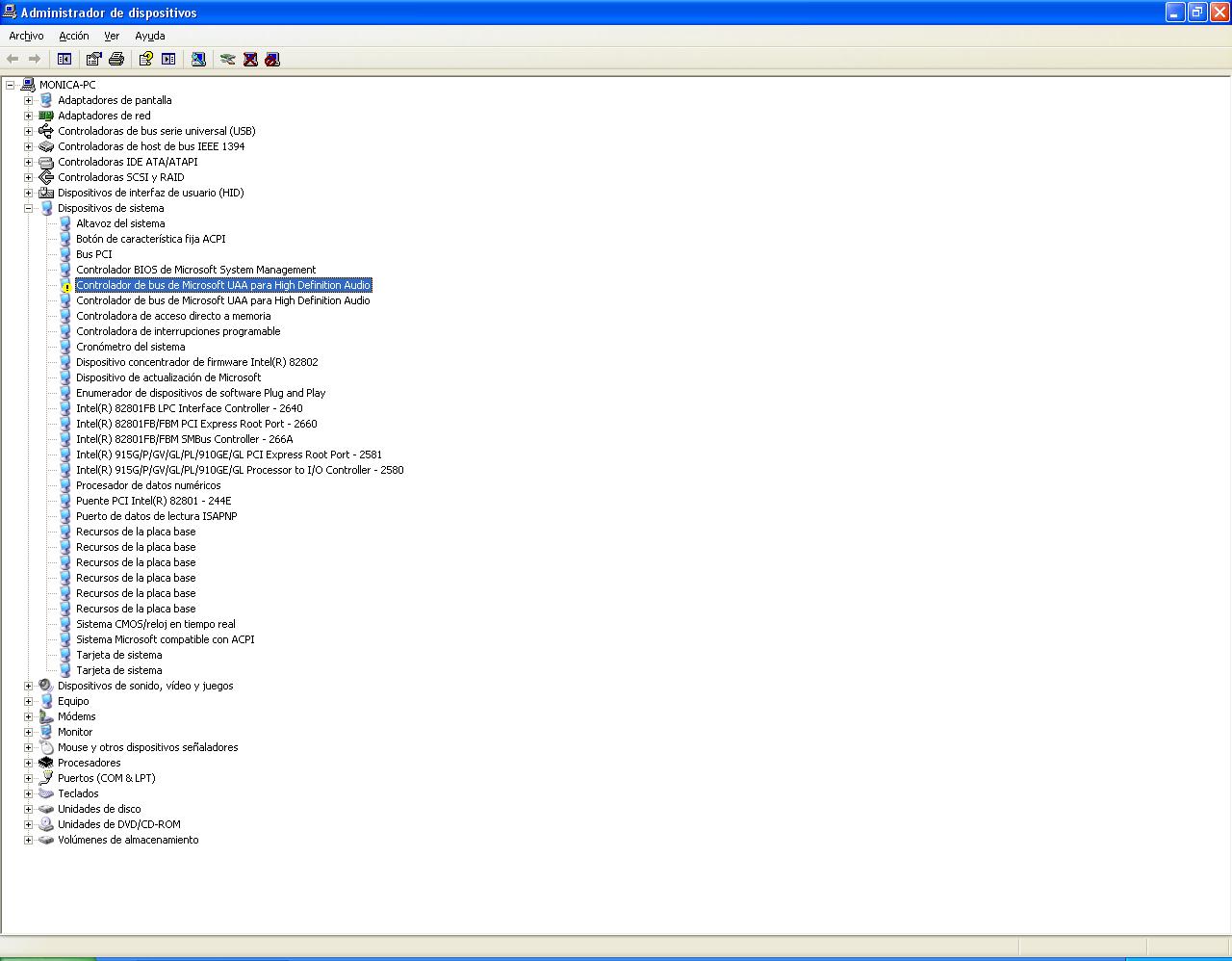
Update 1: I unpluged the RAM modules and checked it was clean, I pluged again. I did a Memtest and didn't find errors.
With Blue Screen Viewer I can see the error and it references pci.sys file and NON_PAGED_AREA. In Internet are similar cases but I couldn't find a solution.
The OS is original and full updated with SP3.
The video card is a nVIDIA G210 currently updated.
The motherboard is an Intel i915P/i915G and I think I have updated it well too.
At the device manager appears one device "Microsoft Bus Driver UAA for High Definition Audio" that has an exclamation, but I didn't find how to fix it (the driver doesn't get updated itself).
Any idea? I'll be very grateful with all help.
Thanks again and greetings.
Here are the minidump files: Minidump.zip
And here are a screenshot with my device manager:
Update 1: I unpluged the RAM modules and checked it was clean, I pluged again. I did a Memtest and didn't find errors.
Attachments
Last edited:

