bedouinbro
Member
im getting Windows Script Host Errors on Windows 10 Start-up. followed this guide and ran the Autoruns
but the file isn't appearing on the list, also tried enabling and disabling Windows Script Host in Win10 from these guides no fix !
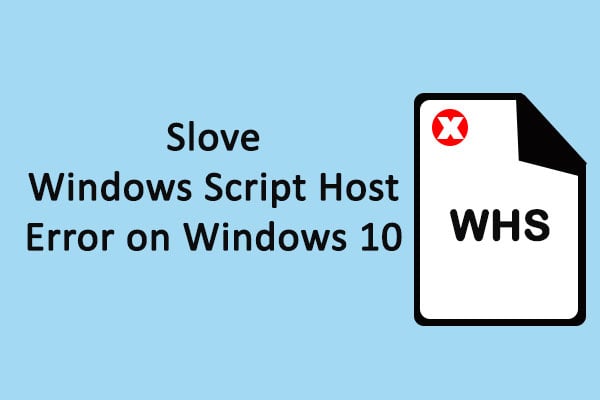
 www.minitool.com
www.minitool.com 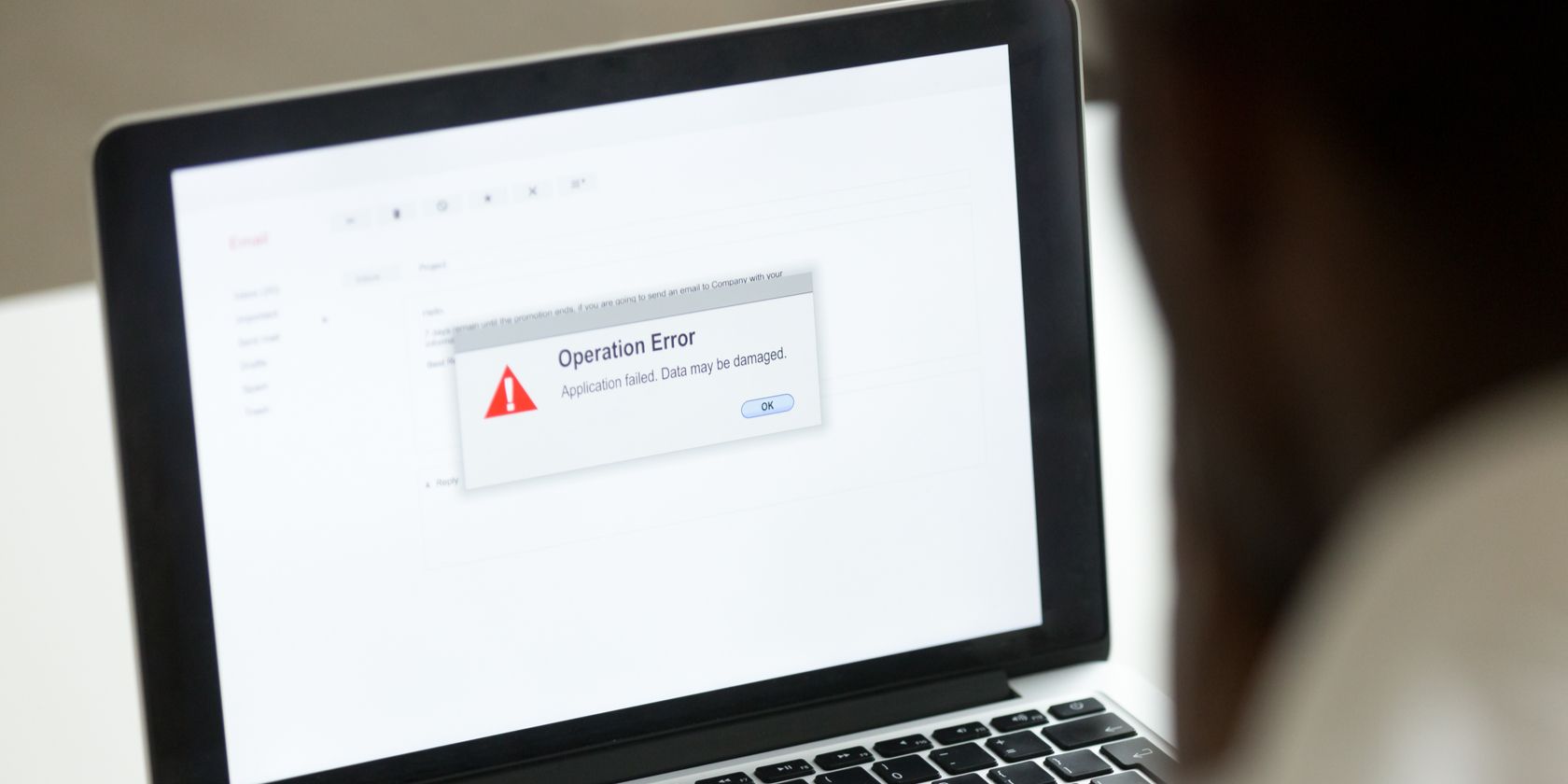
 www.makeuseof.com
www.makeuseof.com
so there's one shell file with the same name "config" deleted it and restarted to get the same error,
did the whole
DISM /Online /Cleanup-Image /RestoreHealth
sfc /scannow
but it didn't solve it
what's causing this error ?
should I try changing the file type of config to .vbe and see what happens ? lol ! found malware execution like this
I also ran the Malwarebytes but it didn't showed any related results
how do I fix the error ?
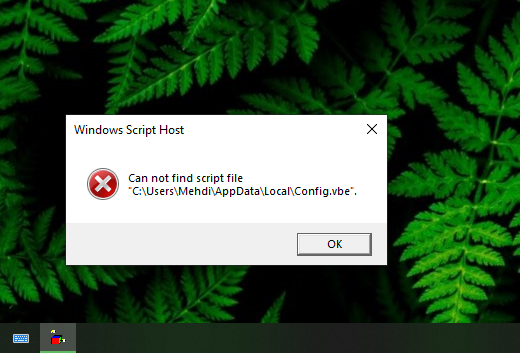
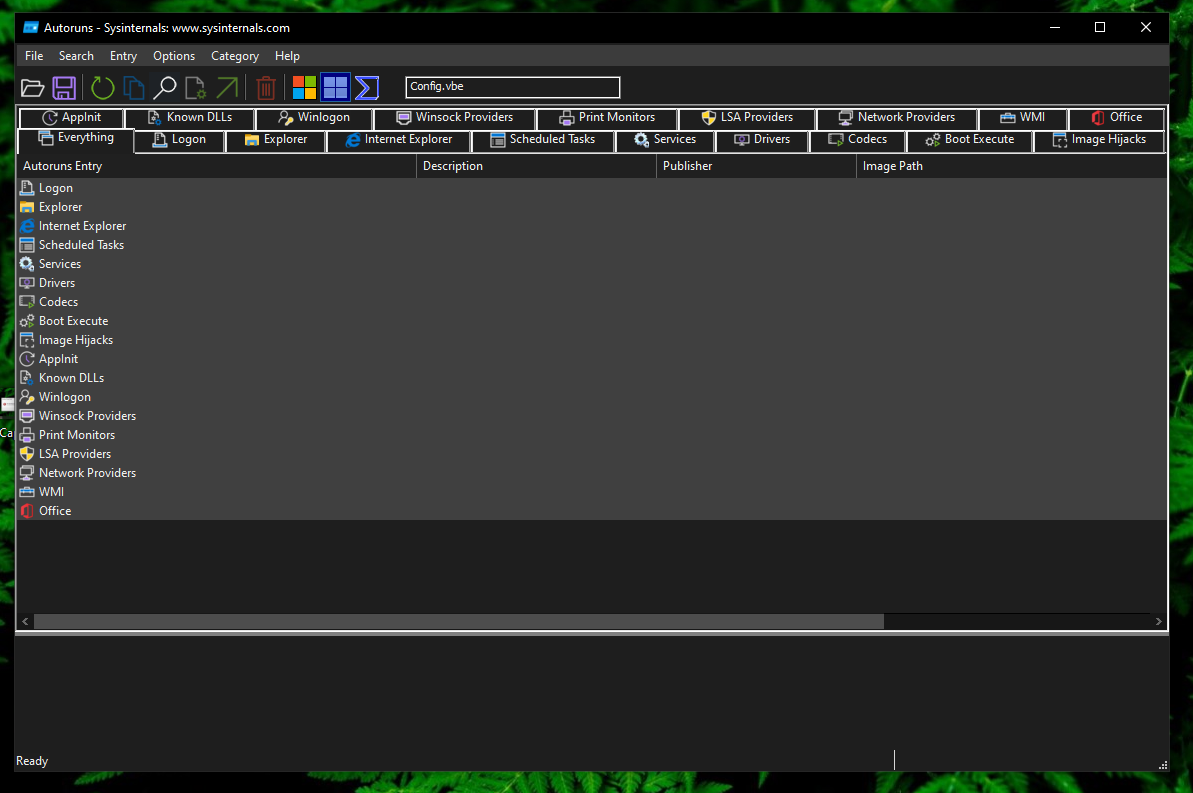
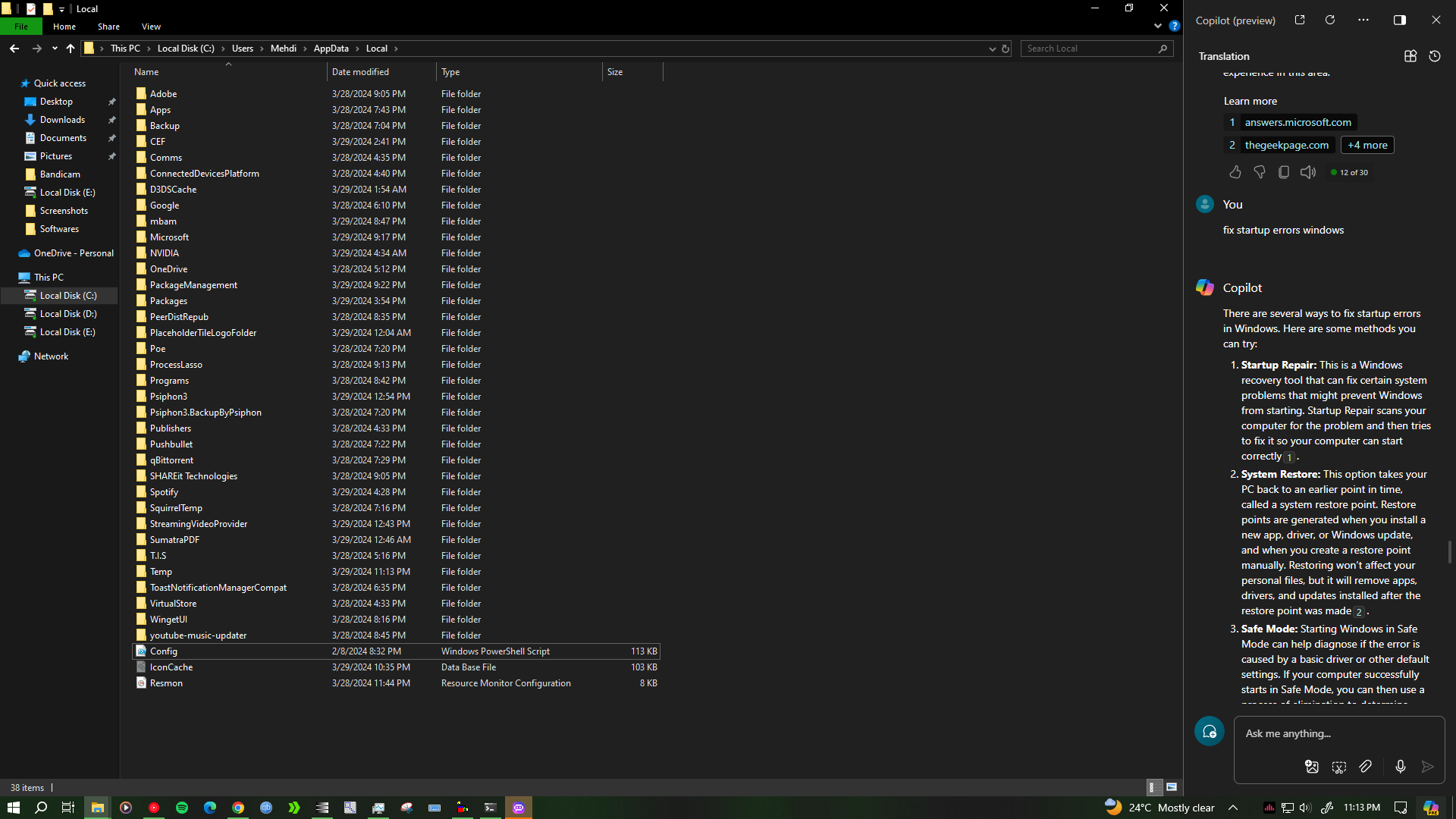
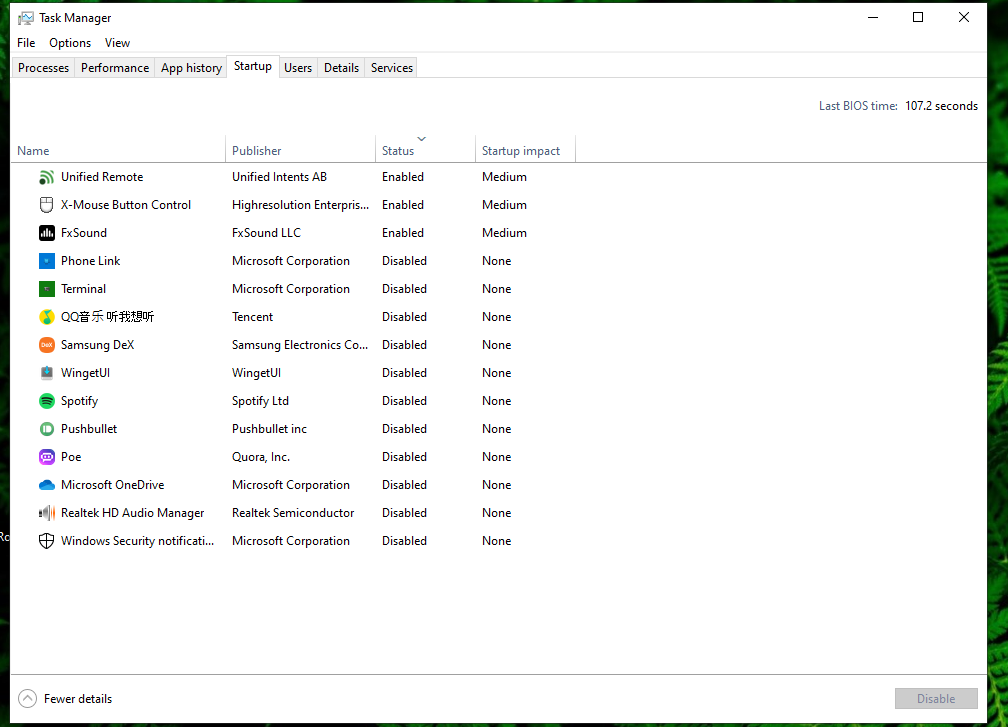
but the file isn't appearing on the list, also tried enabling and disabling Windows Script Host in Win10 from these guides no fix !
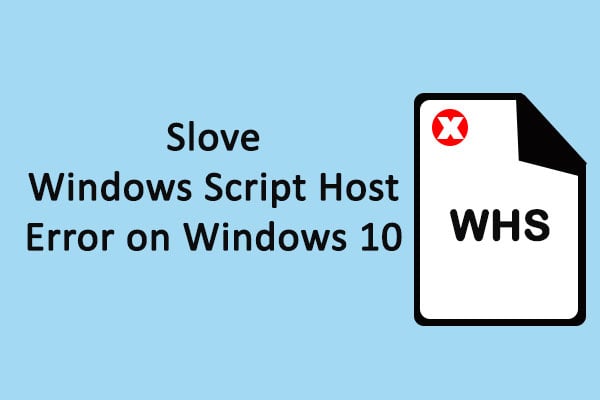
Solved – Windows Script Host Error On Windows 10 - MiniTool
The Windows Script Host error could occur for several reasons on Windows 10, but you can find handy fix methods in this article.
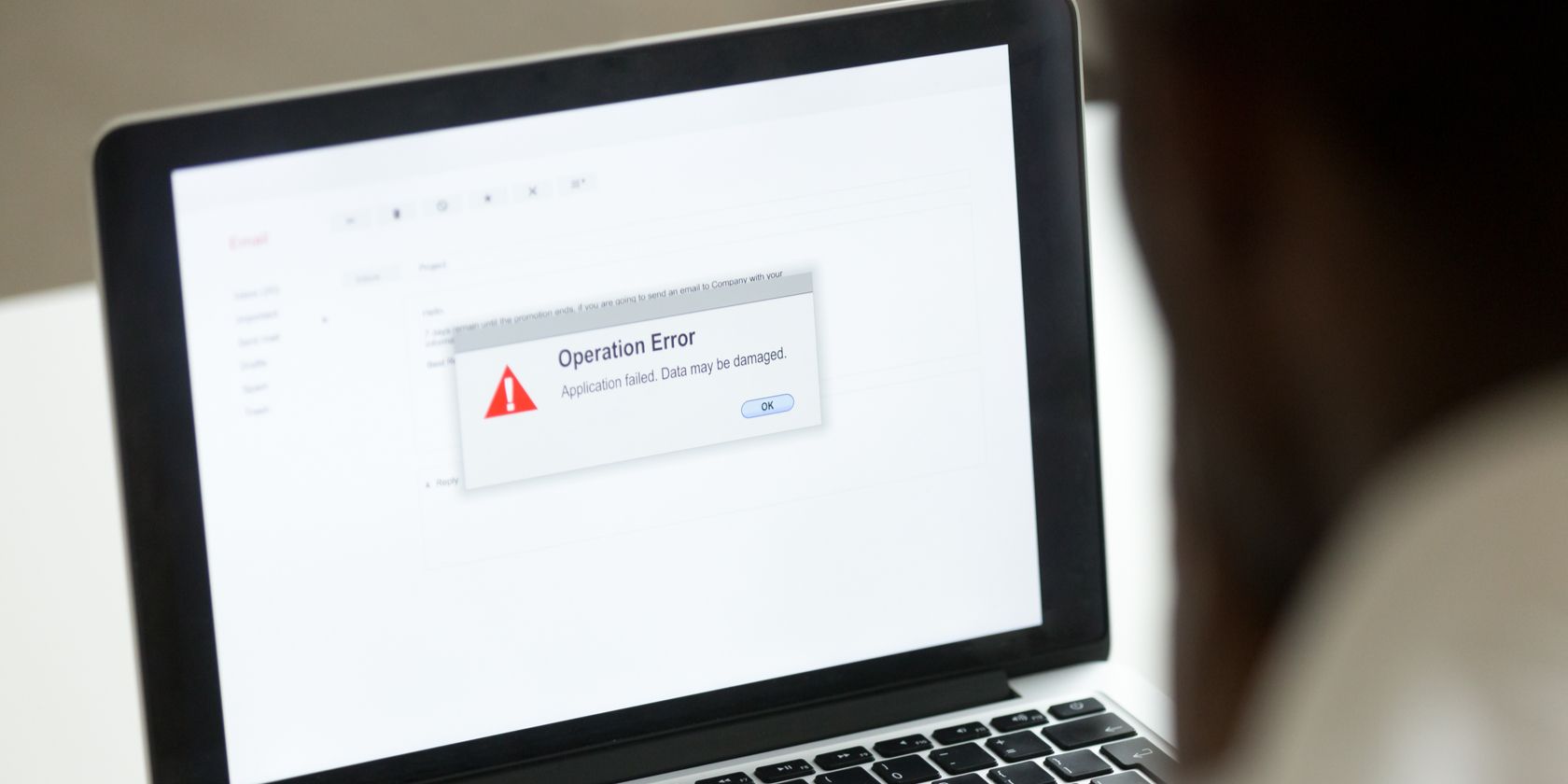
6 Ways to Fix Windows Script Host Errors
Having problems with Windows script host errors? Here's how to fix them.
so there's one shell file with the same name "config" deleted it and restarted to get the same error,
did the whole
DISM /Online /Cleanup-Image /RestoreHealth
sfc /scannow
but it didn't solve it
what's causing this error ?
should I try changing the file type of config to .vbe and see what happens ? lol ! found malware execution like this
I also ran the Malwarebytes but it didn't showed any related results
how do I fix the error ?